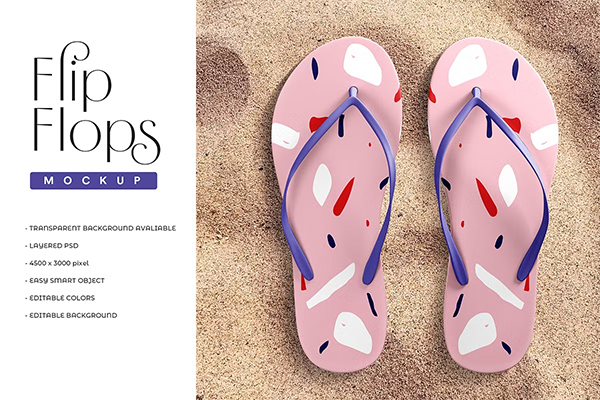Slippers Mockup Templates for Designers and Branding Experts
In the competitive world of e-commerce and product presentation, having access to high-quality slippers mockup templates is a game-changer for designers, apparel brands, and marketers alike. Whether you're launching a new collection of cozy home slippers, custom flip-flops, or branded slides, using a realistic slippers PSD mockup will dramatically elevate your product visuals and boost engagement across online platforms. In this comprehensive guide, we bring you the most detailed insight into slippers mockups and how to use them to your maximum advantage.
Why Slippers Mockup Templates Are Essential for Branding
In modern design workflows, mockups provide a powerful visual preview before production. Slippers mockup templates enable creators to: 1. Showcase logo designs and patterns on footwear with photorealistic presentation. 2. Save time and costs on physical samples. 3. Present products to clients, investors, or customers in an appealing format. 4. Create consistent branding across digital marketing, social media, and e-commerce platforms.
Whether you're working with flip-flops, slides, or plush indoor slippers, using mockups increases both professionalism and conversion rates. Sport Outfit Mockups
Top Features of High-Quality Slippers PSD Mockups
A great mockup isn’t just visually appealing—it should be functional, editable, and high resolution. Here are essential features to look for in slippers mockup templates: 1. Smart Object Layers: Easily insert your own artwork or brand logo. 2. Customizable Shadows and Backgrounds: Adjust the ambiance to match your branding. 3. Realistic Textures: Mimic real fabric, rubber, suede, or foam with pixel-perfect detail. 4. Multiple Angles and Views: Showcase top, side, and sole views for full product representation. 5. 300 DPI Resolution: Ensure clarity for print and digital usage.
These elements combined give your design a retail-ready polish that stands out from basic visuals.
Categories of Slippers Mockups for Different Use-Cases
1. Flip-Flop Mockup Templates: Flip-flops are one of the most customizable forms of casual footwear. Designers use flip-flop PSD mockups to present tropical-themed, beachwear, or promotional designs. 1. Ideal for summer fashion lines, travel agencies, and resort brands. 2. Often come with top-down and angled views for better presentation. 3. Compatible with Adobe Photoshop and supporting software.
2. Slide Sandals Mockup Templates: Slide sandals are increasingly popular in streetwear and casual branding. Slides mockups often feature: 1. Soft lighting with clean, minimalist backgrounds. 2. Editable strap areas for logo placement. 3. Footwear box mockups included for packaging concepts.
These are commonly used by sportswear brands, urban fashion designers, and influencer merch stores.
3. Cozy Indoor Slippers Mockups: For fall and winter collections, fuzzy or indoor slippers mockups are perfect to present soft, warm products in a cozy light: 1. Great for gift catalogs, homewear brands, and holiday campaigns. 2. Includes fur textures, soft knitted fabric, and embroidered logo zones. 3. Can include lifestyle scenes like bedroom settings, blankets, or hot drinks. Zip Hoodie Mockups
Best Free and Premium Slippers Mockup Templates Resources
Finding the right source for high-quality slippers mockups can significantly impact your presentation quality. Here are the best marketplaces and resources to get top-rated files:
1. Creative Market: Offers an extensive library of customizable slippers mockups with commercial licenses. Perfect for designers who want unique, boutique-quality assets.
2. Envato Elements: A subscription-based model that gives unlimited access to premium slippers mockups along with fonts, graphics, and stock photography. Ideal for agencies and professionals.
3. Freepik & Pixeden: Both platforms offer free slippers PSD mockups with professional layouts. While Freepik suits casual designers, Pixeden offers more refined mockups for branding.
4. Adobe Stock: Known for its hyper-realistic renderings, Adobe Stock’s mockup library includes high-res slippers product templates that are perfect for print-ready catalogs and e-commerce. Boxer Mockups
How to Use Slippers Mockup Templates in Photoshop
To fully utilize a PSD slippers mockup, follow these steps: 1. Download and Unzip the file from a reliable source. 2. Open in Adobe Photoshop (ensure the version supports Smart Objects). 3. Double-click the Smart Object Layer where artwork is inserted. 4. Paste your design, logo, or pattern in the Smart Object window. 5. Save and close the Smart Object. 6. Customize shadows, background, and lighting if layers are provided. 7. Export the final mockup in PNG or JPG for digital use. Hat Mockup Templates
This process ensures your product looks professional and highly polished, without the need for physical photography.
Use Cases: Who Benefits Most from Slippers Mockups?
E-Commerce Entrepreneurs: Mockups are essential for Amazon, Etsy, Shopify, and WooCommerce product pages. They help potential customers visualize the design clearly before purchasing.
Footwear Designers: Professional footwear designers use mockups to preview their prototypes before manufacturing. It also helps in client pitches and design presentations.
Promotional Product Companies: Businesses offering custom promotional merchandise can use slippers mockups to display brand imprint previews for clients.
Social Media Marketers: Platforms like Instagram and Pinterest thrive on aesthetics. Mockup templates for slippers provide perfect visuals for product teasers and ads.
Tips for Creating Impactful Slippers Mockup Presentations
Conclusion: Elevate Your Brand with Professional Slippers Mockups
A well-designed mockup does more than just preview a product—it builds credibility, conveys quality, and enhances customer trust. Whether you’re a freelance designer, apparel entrepreneur, or corporate marketer, slippers mockup templates are essential tools for impactful branding. Choose the right mockup, edit smartly, and let your designs shine across every digital platform.