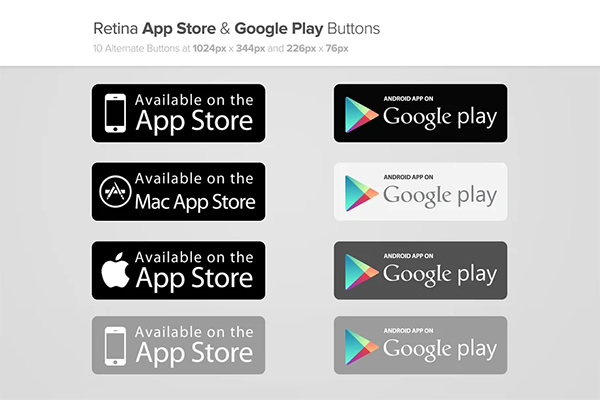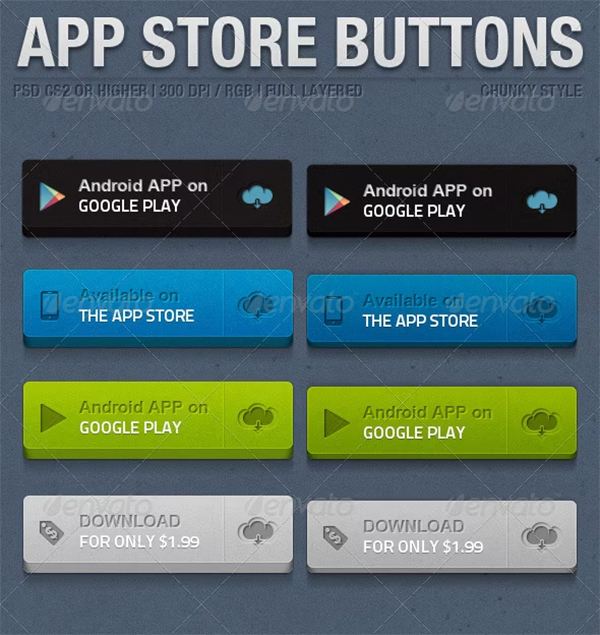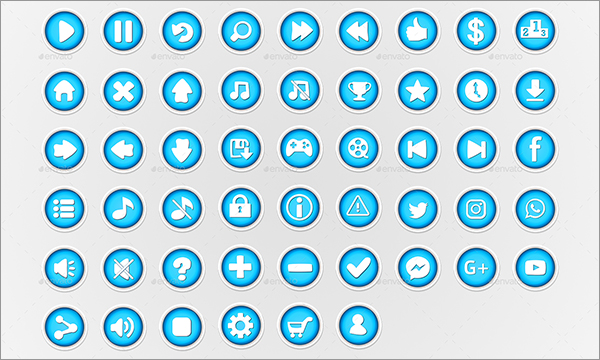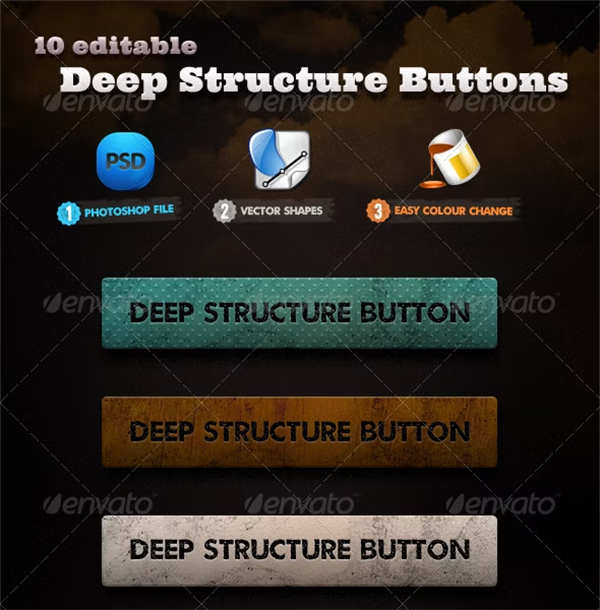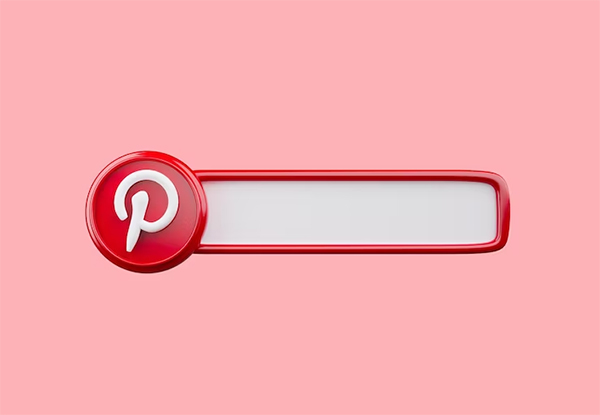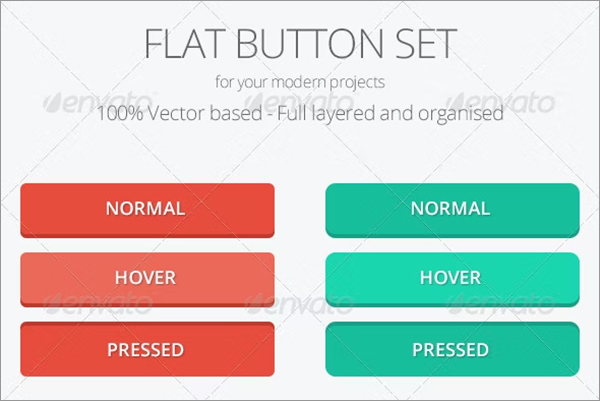The Best PSD App Button Templates for Creative Designers
In the ever-evolving world of app design, one element consistently plays a key role in defining the user experience: the app button. App buttons are one of the most important UI components, and a well-designed button can make the difference between an intuitive, engaging interface and a frustrating user journey. As mobile app design continues to grow in importance, graphic designers are seeking out high-quality PSD button templates that can enhance the functionality and aesthetic of their projects.
In this article, we dive into some of the best PSD app button templates that you can use for your next design. Whether you’re working on a mobile app, web application, or desktop software, these button templates will ensure your design is sleek, modern, and highly functional.
Why High-Quality App Buttons Matter
Every app button is a gateway for the user to interact with your product. Buttons facilitate everything from navigation, actions, to form submissions, and even shopping. A button’s design is just as important as its functionality—it needs to draw the user's attention, encourage interaction, and provide visual feedback that the action was successful. That’s why investing in top-quality button templates can streamline the design process and improve your app’s overall usability.
PSD button templates give designers the freedom to customize and fine-tune every aspect of a button. From color gradients to shadows and hover effects, PSD templates allow for full creative control.
Top PSD App Button Templates for Designers
1. Minimal Flat UI Button Template: For designers who prefer a minimalist approach, this flat UI button template is perfect. Inspired by modern flat design principles, this template offers a clean and simple layout, free from complex shadows and textures. Flat design continues to dominate the mobile app space because of its streamlined, user-friendly aesthetic.
This template is ideal for apps where clarity and usability are key. From call-to-action (CTA) buttons to social media integration, flat UI buttons provide an elegant yet efficient way for users to interact with your app.
2. Glossy App Button Template: If you're aiming for a more luxurious and polished look, glossy buttons are a great choice. With subtle highlights and shadows that give the button a 3D appearance, this PSD template is designed to attract attention. Glossy buttons work well in apps that focus on e-commerce, premium services, or high-end product catalogs, as they exude sophistication.
For designers working in industries such as fashion, luxury goods, or technology, this button template adds a touch of elegance that flat designs might not achieve.
3. Neon Glow Button Template: For apps targeting younger audiences or creative niches, neon glow buttons offer a vibrant and eye-catching design. These buttons, with their bright hues and glowing effects, are perfect for apps that want to stand out. Whether you're developing a music app, gaming platform, or a social networking tool, neon buttons bring a fun and playful energy to the interface.
The neon glow button template allows designers to bring energy and a bit of retro flair to any app, making it an ideal choice for those who want to create a unique user experience.
4. Retro Vintage Button Template: For designers looking to create a nostalgic, vintage-inspired app, the retro button template offers the perfect aesthetic. With textured designs, muted color palettes, and quirky fonts, these button templates offer a playful yet polished look. Retro buttons work well for boutique brands, creative portfolios, or apps with a vintage aesthetic.
These buttons bring character and charm to your app, appealing to users who appreciate the classic look of retro-inspired designs. Soccer Brochure Template
5. Social Media Integration Button Template: In today's interconnected world, almost every app includes social media integration. From Facebook to Instagram, app buttons for social media logins or sharing are essential. This PSD template offers a wide range of pre-designed social media buttons that can seamlessly integrate into your app’s UI.
This template not only saves time but ensures that your app looks professional and consistent when linking to social platforms, offering a streamlined user experience.
How to Choose the Right PSD App Button Template
Choosing the right app button template is essential for creating a cohesive and engaging user interface. Here are a few considerations when selecting a PSD button template:
Design Consistency: Make sure the button style you choose matches the overall design language of your app. If your app has a modern, clean look, a minimalist button template might be best. For apps that want to create a more vibrant atmosphere, neon or glossy buttons can help achieve that effect.
Usability: The best button designs are those that are intuitive and easy to interact with. A button may look stunning, but if users struggle to find or click it, it will affect the overall user experience.
Customization Options: PSD button templates should offer enough flexibility for customization. Look for templates that provide fully layered files and are easy to adjust to suit your app's branding or color scheme.
Platform Compatibility: Ensure that the PSD template is designed for the right platform. Some buttons might look great on a mobile app but may not work well in web or desktop applications.
Tips for Customizing PSD Button Templates
While PSD templates provide a great starting point, personalizing them to match your app's unique style is key. Here are a few tips for customizing your PSD button templates:
Adjust Colors to Match Your Brand: Always align button colors with your app's brand identity. Bright, contrasting colors work well for CTA buttons, but you should keep it cohesive with your brand palette.
Experiment with Text and Icons: The text inside your buttons should be short, direct, and action-oriented. Consider using icons alongside text to reinforce the button's purpose, such as using a shopping cart icon for "Add to Cart" buttons.
Add Hover Effects: Adding hover effects (like color changes or subtle animations) makes your app feel more interactive and responsive, improving the overall user experience.
Conclusion
High-quality PSD button templates are essential tools for any app designer looking to create a polished, professional user interface. Whether you’re after a minimalist, glossy, or vintage style, there’s a PSD button template to suit every design need. These templates not only streamline the design process but also ensure that your buttons are optimized for both aesthetic appeal and usability.
By carefully selecting the right button style and customizing it to match your app’s brand, you can elevate the overall user experience and create a beautiful, functional interface that users love. Pin Badge Button Mockup Templates